Ticketing information for the Pantheon has changed, so disregard anything from previous years!
Starting in mid-2023 tickets are required to enter the Pantheon in Rome. This is mostly to control the flow of visitors as the historic building cannot cope with the huge numbers of people from around the world that wish to visit it.
Do you need tickets for the Pantheon?
Yes you do, everybody needs a ticket except on Sundays. Remember that the building we normally call the Pantheon is actually a functioning Catholic church, the Basilica of Sancta Maria ad Martyres. And as such it is open to worshipers on Sundays without restrictions beyond those of any of the other churches in Rome.
Residents of Rome can get a ticket for free, but other people need to buy a ticket.
Prices
The basic ticket price is 5 Euros (€5 or about $5.35 depending on the exchange rate). But there are other types of tickets, see below,
Does a ticket skip the queue?
No, the ticket described here is an entry ticket and is not related to any queue jumping or fast access. If you see things like that advertised they are part of a tour, not an entry ticket.
Official Ticket Sales Website
Tickets are sold by the Italian government Ministry of Culture Museum website, the Musei Italiani .
Make sure you buy tickets only from the authentic government website listed below to avoid any problems. Unfortunately, like many government websites it is a little hard to navigate but use this guide and you’ll be fine. Here are the steps to take:
1. Go to the official government museum website’s “buy ticket” section by clicking this link:
https://museiitaliani.it/en/buy-tickets
2. Understand that this website sells tickets for most museums in Italy, so you need to select the correct museum. Search for the correct place by name, you can just enter “pantheon” in the search box and you will find the right item. Notice that is listed with the full name and address in Italian: “PANTHEON E BASILICA DI SANTA MARIA AD MARTYRES, Piazza della Rotonda, snc – 00186 (RM)”
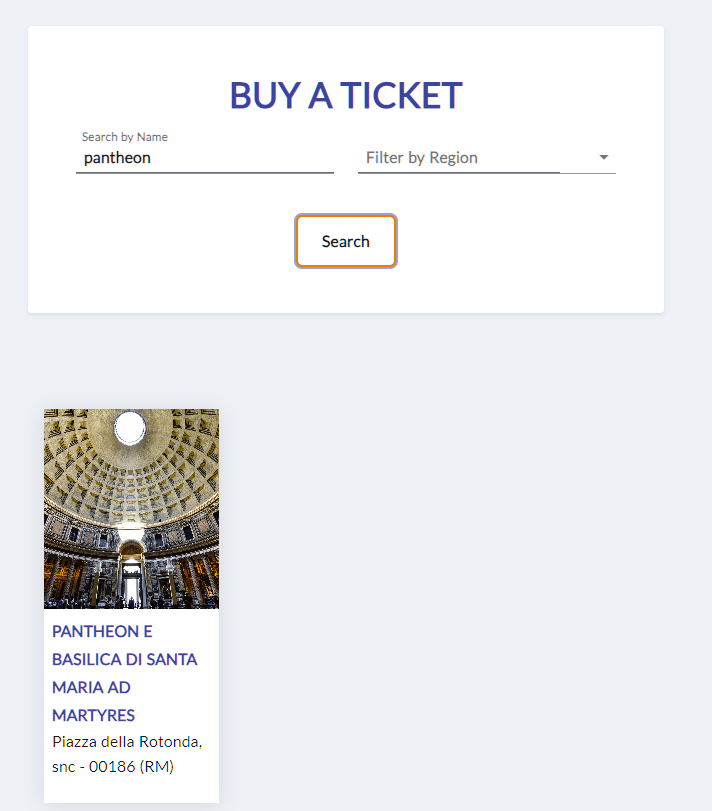
3. Click the listed museum and be taken to the sales portal, it defaults to Italian but you can switch to English here.
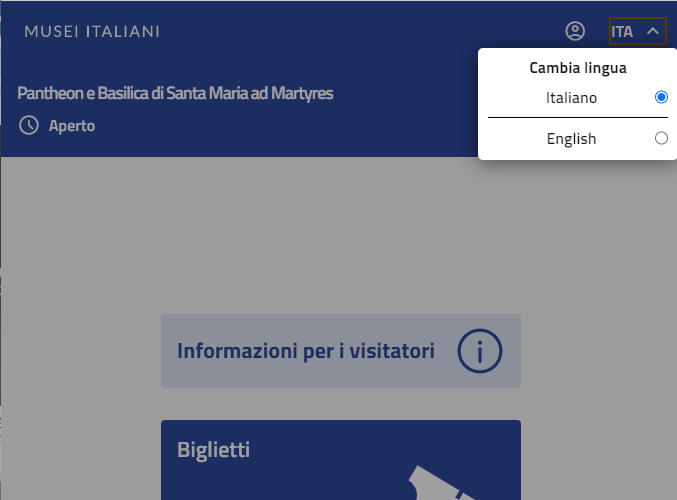
4. Read the Visitor information for the latest opening hours and limitations.
5. Click the big “Tickets” button to choose what type of ticket you would like. There are six types, but most people will be choosing the first “Museum entrance
- Ticket – (For this month) Museum entrance
- Guided tours in Italian – (For this month)
- Guided tours in English – (For this month – often sold out)
- Ad occhi chiusi – guided tour in Italian for blind people
- Guided tours in Spanish – (For this month – often sold out)
- Ticket – (For next month) – Museum entrance
You cannot buy more in the future than next month.
If you have a group of more than 25 you can’t buy more than 25 tickets under one account.
6. Choose the date and time slot when you will be visiting.
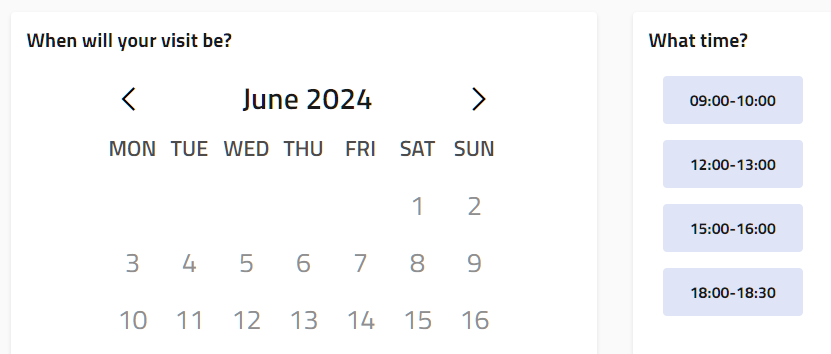
Times are by the hour, except for the last one which may be half an hour due to a 6:30pm closing time.
7. Choose the type of ticket which can be one of these:
- Full price: €5
- Reduced (for 18-25 year olds for EU citizens or those from Switzerland, Norway, Iceland, Lichtenstein or Uruguay, proof will be required at the gate): €3
- Free (for 0-17 year olds and entitled persons such as residents of Rome, licensed tour guides, teachers and students of appropriate courses such as architecture or conservation of cultural heritage, teachers and students of fine arts within the EU, citizens of Norway, Iceland, Liechtenstein and Switzerland). The list is complex and available only in Italian.
- Youth Culture Card or Merit Card holders: €2
Most people want the full-price ticket.
8. Add the number of different ticket types to your “shopping cart” then click the “Buy Ticket” button.

Tickets are name-specific. Insert the beneficiary’s info to allow controls at the ticket office. Click the down arrow beside “Visitor 1” to open up the name fields.
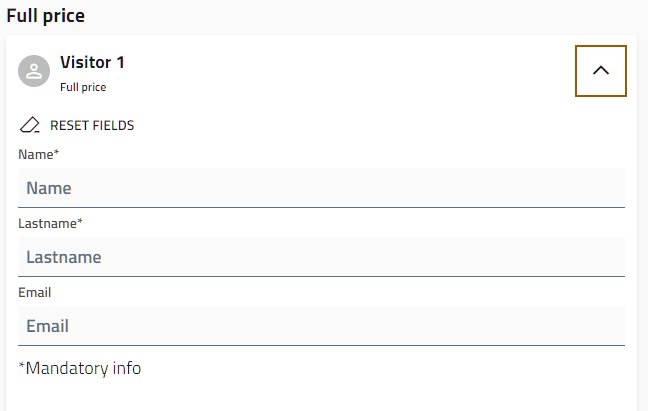
Enter the full name of each visitor, you can optionally enter an email address and it is best to do so if possible. If you are already travelling then make sure it is an address you can reach from your phone.
9. Create the Musei Italiani account.
You could of done this earlier, and that is recommended, but if you haven’t then after entering the names and continuing you will now have to create a museum account.
Click the “New user? Register” option, or login if you have already created an account. The account will be useful when purchasing entrance to other Italian cultural attractions. You will need to verify this email address, so make sure the email address is one you can reach easily. A Gmail address do not always work, so a business email is better. Then you’ll get the verification email in a few seconds. You have up to 15 minutes to click the verification email.
10. Once your account is created continue to “Proceed to payment” to complete your purchase.
Switch to English :
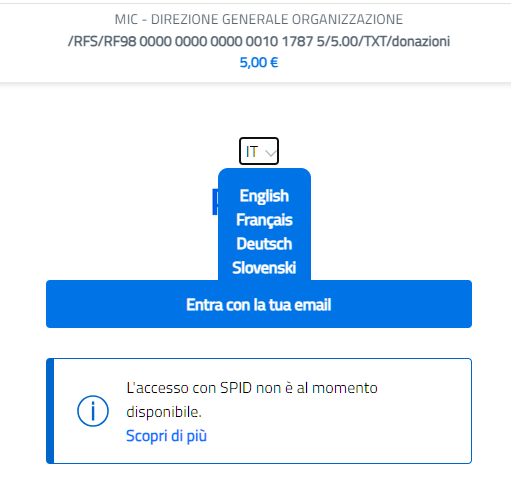
Then login with the same email address you gave earlier, it doesn’t need the password at this point, just the matching email address.
11. Now choose the payment method.
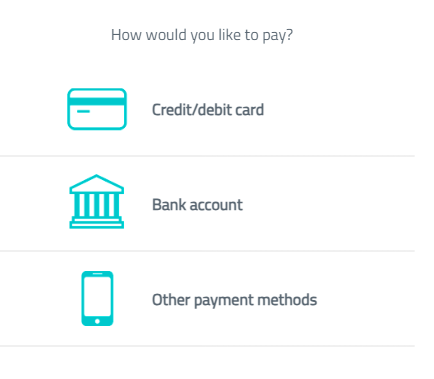
Payment can be done using either credit cards or PayPal.
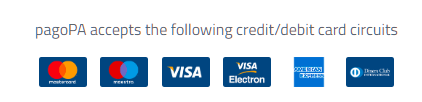
Depending on what kind of card you have it may nor may not be accepted by the Italian government payment processor “pagopa”, therefore it is recommended that you use PayPal if your card is rejected.
Paying with PayPal is under “Other payment methods”, choose that and scroll down to find Intesa Sanpaolo PayPal.
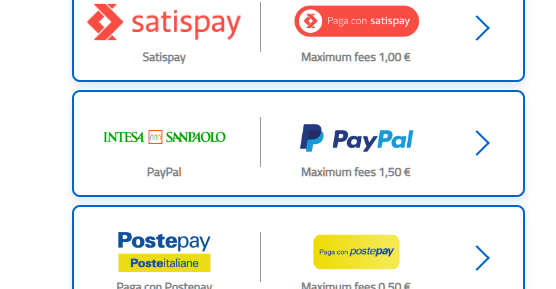
A processing fee of 1.5 euros will be added.
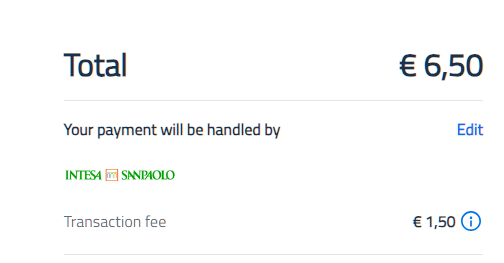
From there it is standard PayPal, or if you don’t even have a PayPal account, after you confirm the amount you will be taken to the normal paypal.com website, where you can sign in with your regular Paypal account or create a new one if you need.
Once payment is received your tickets will be issued automatically.
Best to buy tickets in advance
As you can see there are many steps to buying Pantheon entrance tickets, and while each one is reasonable they do add up to quite the process so it is best done sometime in advance so you can take your time over it.
Getting help with ticket purchases
If you run into trouble the Ministry of Culture, Ministero della Cultura, runs a helpdesk you can contact.
Musei Italiani Helpdesk
mail: [email protected]
Tel: +39 06 87570182
The service is active every day from 9:00 to 17:30
Using your tickets
Once you have received your tickets you find they are a PDF attached to your email. Open the PDF and find there will be a QR code. You don’t need to print it out, it is fine to show the code on your phone screen.
Staying inside
There are seats, actually pews, inside the Pantheon where you can take a few moments to rest your feet, do take some time to sit and enjoy the amazing views inside. However there are no other facilities here, there are no toilets nor any food, water or anything else.
Overbooking, will tickets run out
The ticketing system allows 1,800 tickets per hour, so there are plenty of tickets available and it won’t be over booked.
Queues and Lines for buying tickets at the gate
Don’t try to buy the tickets when you arrive at the Pantheon, although it is possible it isn’t a good use of your vacation time. If you do have to do that then when you arrive you will see three queues, two for payment, and one for entry, make sure you are in the right one.
- Credit card line – this is the slowest queue and could be an hour or more at times
- Cash line – a faster queue, but can still be as long as 30 minutes at peak times
- Pre-paid ticket holders
When you have got your ticket, either from one of the first two desks above or online, then go into the entry queue for paid ticket holders. If you already have tickets because you bought them online you can skip those purchase queues and go directly to the entry queue.
Can you go in early?
No, you will have to wait until the time on your ticket.
Are tickets transferable?
No, tickets are named and you may be asked to show ID that matches the name on your ticket.
Do you have to leave at the end of the hour?
No, people are not asked to leave at the end of the hour they have booked. The time slot booking is only related to entry.
Is it free on Sunday?
Only the first Sunday of the month is going to be free, but it will be very busy with huge crowds and is not a great time to visit. There will be some crowd control at the entrance so you are not guaranteed to be able to enter if the museum staff decide it isn’t safe for more people to enter.
Can you buy tickets at the gate?
Yes, you can, but it is a bad idea as it is slow with long queues.
Can you buy tickets online while waiting outside the Pantheon?
Yes, you could do that and it might be faster than queuing. However, using your phone to access the official website not great. It is quite a clumsy website so buying in advance would be better. If you have to do this, perhaps sit at a cafe and have a nice drink or a gelato while you do it.
Do I need an account on the museum website to buy tickets?
Yes you do, and you can create it during checkout, however as this requires email verification and it doesn’t always work it is best to create an account beforehand.
Use this link to check your profile at Musei Italiani, so you can create an account in advance.
https://portale.museiitaliani.it/b2c/myProfile
The email verification email only lasts 15 minutes, so don’t start until you are ready to proceed. There have been some problems receiving the links on Gmail, so if you have a real business or work email you can use that would be safer.

Recent Comments